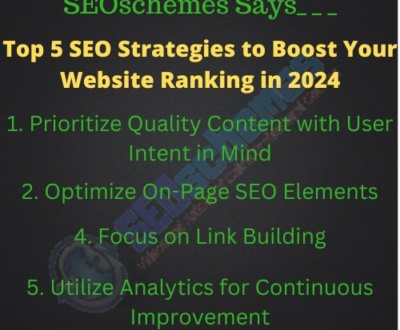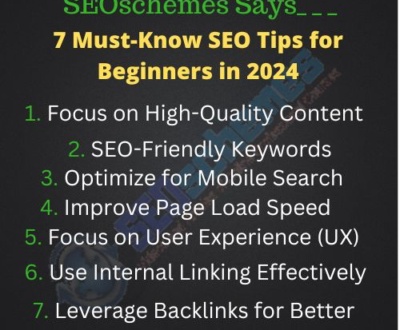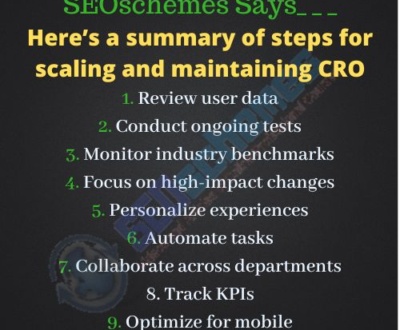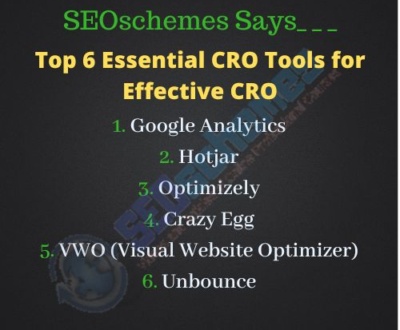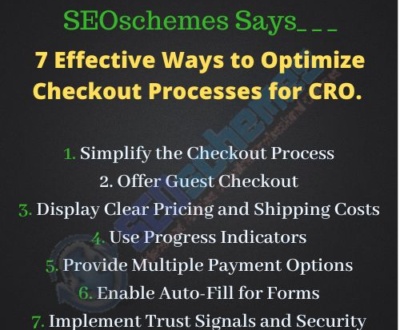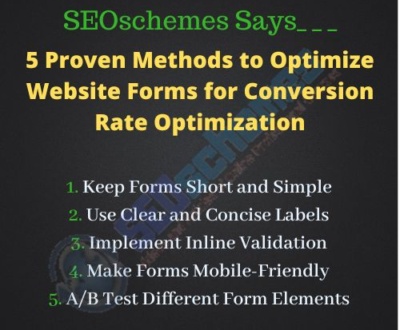10 Effective Strategies for Improving Your Website’s User Experience
- November 21, 2024
- SEO, Uncategorized
Enhance your website’s user experience with these 10 effective strategies. Learn practical UX tips to boost engagement and conversions.
User experience (UX) is a cornerstone of a successful website. A site that’s easy to navigate, visually appealing, and quick to load can significantly boost engagement and conversion rates. This article explores 10 effective strategies for improving website user experience to help you retain visitors and achieve your goals.
1. Optimize Page Load Speed
Slow websites frustrate users, causing high bounce rates. Optimizing page load speed ensures visitors stay engaged.
Visitors expect pages to load in under three seconds. To meet this demand, compress images, enable browser caching, and minimize unnecessary scripts. Tools like Google PageSpeed Insights can help identify performance issues.
Quick Steps to Improve Speed:
- Use lightweight themes and plugins.
- Host your site on a reliable server.
- Optimize images with tools like TinyPNG.
2. Simplify Navigation
Clear and intuitive navigation helps users find what they need without frustration.
Your website’s menu should be straightforward, with logical categories and subcategories. Avoid overwhelming users with too many options and keep navigation labels simple. Ensure your site is easy to explore on mobile devices, too.
Actionable Tips:
- Limit the number of menu items to 5–7.
- Use a “breadcrumb trail” for better context.
- Include a search bar for easy access.
3. Focus on Mobile Responsiveness
More than half of web traffic comes from mobile devices, making a responsive design essential.
Ensure your site adjusts seamlessly to various screen sizes. Test for usability on different devices and browsers. Simplify forms and minimize pop-ups for a smooth mobile experience.
Steps to Optimize Mobile UX:
- Use responsive web design techniques.
- Test your site’s performance on mobile devices.
- Ensure buttons and links are easy to tap.
4. Prioritize Readable Content
Readable content keeps visitors engaged and encourages longer session times.
Break content into smaller paragraphs and use headings to structure the text. Choose a legible font and maintain a contrast ratio that’s easy on the eyes. Lists, bullet points, and visuals enhance readability further.
Pro Tips for Readability:
- Use a font size of at least 16px.
- Stick to one or two complementary fonts.
- Add whitespace to avoid a cluttered look.
5. Add Engaging Visual Elements
Visuals capture attention and make information easier to digest.
Incorporate images, infographics, and videos to make your website visually appealing. Use high-quality visuals that align with your content, but ensure they don’t slow down page speed.
Key Visual Tips:
- Optimize images for faster loading.
- Use videos sparingly to complement text.
- Add alt text to images for accessibility.
6. Ensure Accessibility for All Users
Making your site accessible ensures inclusivity, boosting your credibility.
Follow accessibility standards like the Web Content Accessibility Guidelines (WCAG). Add alt text for images, enable keyboard navigation, and use captions for videos. Tools like WAVE can help evaluate your site’s accessibility.
- Use descriptive links (e.g., “Read More About UX” instead of “Click Here”).
- Offer transcripts for audio content.
- Design forms that are easy to fill out.
7. Include Clear Call-to-Actions (CTAs)
CTAs guide users to take specific actions, improving conversion rates.
Your CTAs should stand out with clear and compelling language. Use action verbs like “Subscribe Now” or “Get Started Today.” Ensure buttons are visually prominent and easy to locate.
CTA Optimization Tips:
- Place CTAs above the fold.
- Test different colors and text for effectiveness.
- Avoid clutter around CTAs for better focus.
8. Implement Interactive Elements
Interactive features increase engagement and encourage return visits.
Incorporate quizzes, polls, or chatbots to make your site more interactive. These elements not only entertain visitors but also provide valuable data for improving their experience.
Examples of Interactive Features:
- Live chat support.
- Polls to gather user opinions.
- Hover effects for enhanced visual appeal.
9. Test and Iterate Regularly
User behavior evolves, so it’s crucial to test and improve your website continuously.
Conduct usability testing to identify pain points. A/B testing allows you to experiment with different layouts or CTAs to determine what works best. Use analytics tools to monitor performance and user behavior.
Steps for Testing:
- Use heatmaps to study user interaction.
- Run A/B tests on key elements.
- Collect feedback via surveys or interviews.
10. Provide Seamless Internal Linking
Internal links improve navigation and keep users engaged with your site.
Link to related articles, product pages, or resources within your content. This not only helps users discover more but also improves your SEO by establishing content relevance.
Internal Linking Tips:
- Use descriptive anchor text for links.
- Avoid overloading pages with too many links.
- Link to high-performing content to drive more traffic.
Improving your website’s user experience requires consistent effort and attention to detail. By implementing these 10 strategies for improving website user experience, you’ll not only enhance user satisfaction but also see better engagement and conversions. Start with one strategy today and watch your site transform!
This is author biographical info, that can be used to tell more about you, your iterests, background and experience. You can change it on Admin > Users > Your Profile > Biographical Info page."
About us and this blog
We are a digital marketing company with a focus on helping our customers achieve great results across several key areas.
Request a free quote
We offer professional SEO services that help websites increase their organic search score drastically in order to compete for the highest rankings even when it comes to highly competitive keywords.
Subscribe to our newsletter!
More from our blog
See all postsRecent Posts
- 10 Effective Strategies for Improving Your Website’s User Experience November 21, 2024
- 7 Proven SEO Tactics to Drive Website Traffic November 19, 2024
- Top 5 SEO Strategies to Boost Your Website Ranking in 2024 November 12, 2024